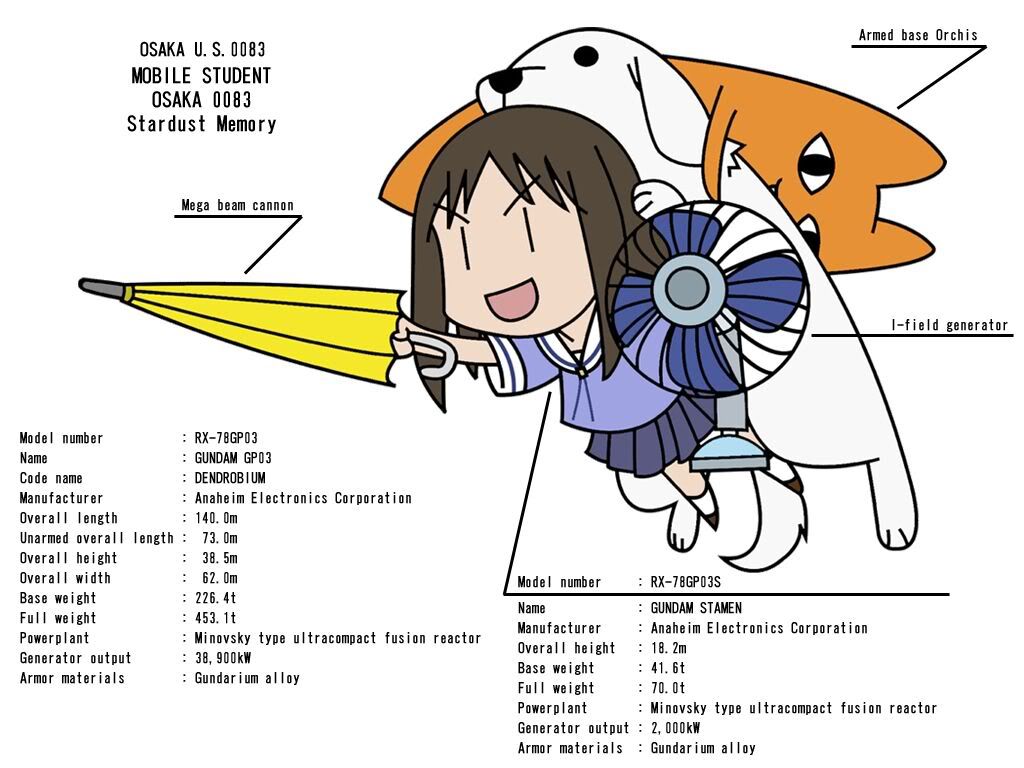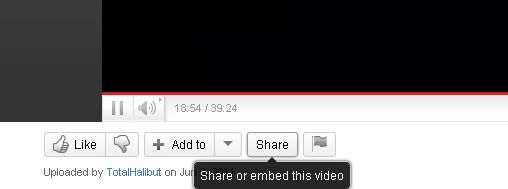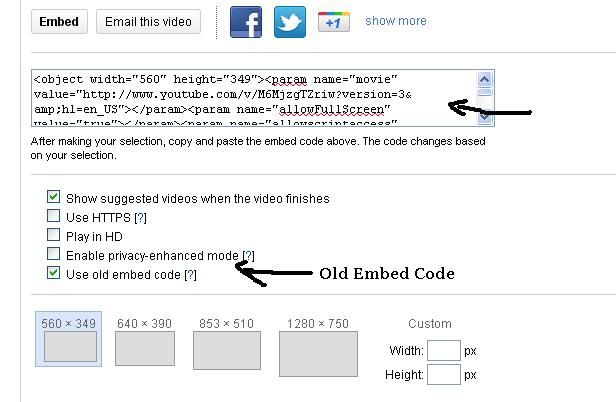Mod Edit: Useful Resources to check before asking your question – It's likely your answer is in there
- Site Rules
- NSFW Guidelines
- Frequently Asked Questions
- Helpful Guidelines
- Is this a meme? Should I submit an Entry?
- What is this meme called?
- How to Image Source
- Origin Sourcing for Entries – slightly outdated
- How to customize text and post images
- What titles mean and how to get them
- Reporting advertising accounts
- Related: How to Recognize a Spambot
- Moderator List
I just joined a week ago, and I think it would be nice if new members could ask questions about how to use the site, specifically forums. Older members please help out, it would be appreciated.
My question: how do I post pictures? It perturbs me.