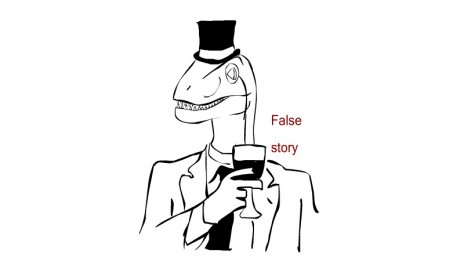Ok I'm usually a pretty good drawer and artist if I have the right inspiration but that's only with paper and pencils, I've been wanting very badly to draw using my computer, I have Photoshop and GIMP but when I begin to draw something I usually end up raging because it's like a whole other type of art completely.
So I'm asking you artists out there to give me advice on what the fuck I'm doing.
the main questions I am also asking are as follows;
★Do you use a mouse or a drawing tablet, why and if you answered tablet how much did you get it for?
★What programs do you use that work the best and for what style?
★How long did it take you to finish something that you'd say is your "best work"
★and lastly just give me helpful tips like about drawing or editing.
Thank and HoNk :o)