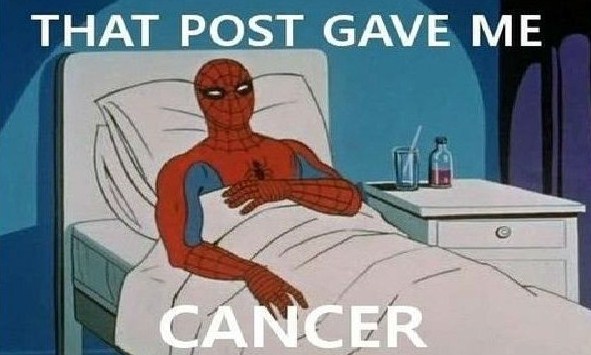I just found out it only works in Google Chrome.

How do to it in Firefox
1: Install the Firebug Plugin
2: Click the Firebug icon to open the Firebug inspector
3: Click the blue rectangle button in Firebug and select an element
4: Double click on any text inside HTML tags

How to do it in Internet Explorer
1: Press F12
2: Click the Arrow pointer button in the inspector and select an element
3: Double click any text

How do it in Safari
1: Go to preferences
2: Go to Advanced
3: Click "Show develop menu in Menu bar"
4: Find the button you just enabled, you may need to go to Toolbar preferences and put the Web developer button on the toolbar.
5: Open the Safari inspector
6: Click the Magnifying glass button at the bottom of the inspector and select an element
7: Double click any text

Chrome just does it easier than all the others