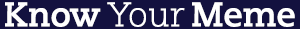Blue Screen of Death (BSoD) - Images


Blue Screen of Death (BSoD)


Blue Screen of Death (BSoD)


Blue Screen of Death (BSoD)


Blue Screen of Death (BSoD)


Blue Screen of Death (BSoD)


Blue Screen of Death (BSoD)


Blue Screen of Death (BSoD)


Blue Screen of Death (BSoD)


Blue Screen of Death (BSoD)


Blue Screen of Death (BSoD)


Blue Screen of Death (BSoD)


Blue Screen of Death (BSoD)


Blue Screen of Death (BSoD)


Blue Screen of Death (BSoD)


Blue Screen of Death (BSoD)


Blue Screen of Death (BSoD)