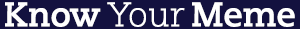Content Aware Scaling - Images


Content Aware Scaling


Content Aware Scaling


Content Aware Scaling


Content Aware Scaling


Content Aware Scaling


Content Aware Scaling


Content Aware Scaling
Grogglety goop


Content Aware Scaling


Content Aware Scaling
When you are watching a funny video with your friends


Content Aware Scaling


Content Aware Scaling


Content Aware Scaling


Content Aware Scaling


Content Aware Scaling


Content Aware Scaling


Content Aware Scaling