0 Views • Created July 24, 2016 By Tech Addam • Updated March 23, 2023 Share →
Created By Tech Addam • Updated March 23, 2023
PROTIP: Press the ← and → keys to navigate the gallery, 'g' to view the gallery , or 'r' to view a random image.
Tags:
how to stop adds in chrome
Origin Entry:
Description
You Can Remove Adds From The chrome Browser using following steps 1)go to setting 2)click in the search box 3)type the name reset 4)you will get reset setting button 5)click on reset setting 6)restart your browser 7)in google type addblock plus 8)click on first link appear 9)click on add to chrome 10)add extension 11)it will be visible as a red icon at the top of your browser
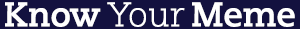
Comments ( 0 )
Sorry, but you must activate your account to post a comment.