0 Views • Created 4 years ago By Artur Araripe • Updated about a year ago Share →
Created By Artur Araripe • Updated about a year ago
PROTIP: Press the ← and → keys to navigate the gallery, 'g' to view the gallery , or 'r' to view a random image.
Tags:
Deploying VMware vCenter 6.7 - Part 3: Where do I Download More RAM?
Origin Entry:
Download More RAM
Description
The final part of the deployment, where we get to the vSphere page (the supreme control center of your virtualization environment). Easy on theory, but my RA…
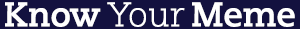
Comments ( 0 )
Sorry, but you must activate your account to post a comment.