ÜberCharge
This entry has been rejected due to incompleteness or lack of notability.
To dispute this DEADPOOL flagging, please provide suggestions for how this entry can be improved, or request editorship to help maintain this entry.
HELP NEEDED IF POSSIBLE
I AM BULLETPROOF!
-- The Heavy on how the ÜberCharge works.
About
The ÜberCharge (German for "supercharge" or "overcharge") is a tern used by people in image and video macros of being immune to something or someone. The term is used within the game Team Fortress 2 which made the term popular.
Origin of Use
The ÜberCharge is an ability of the Medic from the video game Team Fortress 2. ÜberCharge is built up as the Medic heals players with his secondary weapon. Each healing tool has its own unique ÜberCharge effect, which the Medic can unleash once his charge meter reaches 100%.
While the Medic has his secondary or melee weapon drawn, a bar showing how much ÜberCharge is built up appears where the ammo count usually is on the HUD. If a friendly Medic is healing the player or is under the player's crosshair, a team-colored box pops up on the HUD, displaying the username of the Medic, the name of the healing gun they have equipped, and their ÜberCharge percentage.
When the Medic's charge reaches 100%, the meter on the HUD will begin flashing and the character will speak a related voice response. Once the meter is full, the player can deploy the ÜberCharge by pressing alternate fire (default key: MOUSE2).When activated, the Medic and his healer are invincible for a period of time and not able to be injured.
The Übercharge was mainly used withint he Team Fortress 2 Official Movies within Meet the Medic, where only hearts with the Übermeter can only be Übercharged
Example of an Übercharge
Fan Made Videos
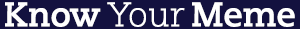





![5fb.jpg UBERCHARGE I SPELL CARD] TEAMFORTRESS2 VALVE-CORP Select a monster on your side of the field once you summon this card. For 3 turns, this monster is invincible The monster can also destroy any of your opponent's monsters. Monsters who attack this monster is destroyed. Spell or Trap cards cannot affect it. 57234038 2011 POKEMARIOFANI4](https://i.kym-cdn.com/photos/images/list/000/268/616/5fb.jpg)




There are no comments currently available.
Display Comments