-
 Why Are 'Deltarune' Fans Saying 'Deltarune Tomorrow?' The Memes About The Long-Awaited 'Toby Fox' Game Explained
Why Are 'Deltarune' Fans Saying 'Deltarune Tomorrow?' The Memes About The Long-Awaited 'Toby Fox' Game Explained -
 Why Are Bakers Complaining About Walmart's Vintage Heart Cakes? TikTok's Viral 'Luxury' Birthday Cake Drama Explained
Why Are Bakers Complaining About Walmart's Vintage Heart Cakes? TikTok's Viral 'Luxury' Birthday Cake Drama Explained -
 What's The 'Mama Dat Burn' Meme? The Original TikTok Video About A Girl Getting A Silk Press Explained
What's The 'Mama Dat Burn' Meme? The Original TikTok Video About A Girl Getting A Silk Press Explained -
 Who Is The Original 'Wi Wi Wi Cat'? The Hopecore TikTok Trend Explained
Who Is The Original 'Wi Wi Wi Cat'? The Hopecore TikTok Trend Explained -
 What Is The 'Midwit' Meme And What Does It Mean? The 'IQ Bell Curve' Meme Explained
What Is The 'Midwit' Meme And What Does It Mean? The 'IQ Bell Curve' Meme Explained
+78
Mythra-Style Pyra
Uploaded by Kotor Jan 23, 2019 at 10:48AM EST
xenoblade chronicles 2 xc2 pyra mythra ormille
Origin Entry: Xenoblade Chronicles 2
File type: jpg
Resolution: (2480px x 3508px)
File size: 735 KB
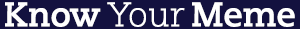
















Top Comment
Kotor Moderator
Jan 23, 2019 at 02:44PM EST in reply to