Chatroulette reactions
Submission 94,705
Part of a series on Chatroulette. [View Related Entries]
Chatroulette reactions
Part of a series on Chatroulette. [View Related Entries]
This entry contains content that may be considered sensitive to some viewers.
This submission is currently being researched & evaluated!
You can help confirm this entry by contributing facts, media, and other evidence of notability and mutation.
Origin
On November 7th, the website ChatRoulette.com was launched. Much like Omegle, it pairs up 2 random people and allows them to communicate with each other only now with a webcam and sound. It took only a few days for Anonymous to find the website and see it as the perfect place for trolling and lulz.
An Anon using a virtual webcam, showed 4chan memes to unsuspecting chatters to which some of them reacted rather weirdly. After screenshots were posted on /b/ a new game was born. The point is to show a funny, offensive, strange or pornographic image or video and get strange or funny reaction out of the other chatter. As the days went by, ChatRoulette's popularity kept growing to the point where there is an active thread on /b/ at all times.
Evolution
As weeks went by, ChatRoulette changed a bit. While in the early days you had to reconnect a lot until you found a chatter with a cam, now you can tick a box and you will only be paired up with people with an active webcam. A huge improvement so you don't have to spend 5 minutes searching for someone with a webcam anymore.
The site also gets a lot more visitors now, at the end of November there were no more than 300 people online and it wasn't rare to be paired up with people you already met before. Now this is almost impossible since there are at least 2500 people online at any time.
Because of the growing popularity and the huge amount of trolling by Anon, chatters became more expectant and shock images proved to be less effective, people would just disconnect the second they see one. This made Anon become more subtile by usually starting off showing a video of a person behind a webcam to give the chatter a sense of security only to switch to a shock image when they least expect it.
How to
To play this game you need a virtual webcam program like Manycam, WebcamMax or FakeWebcam. Most Anons use Manycam because it's freeware unlike the other two, it can be downloaded at Manycam.com. In the Effects tab, go to "Text over video" and untick the "Show Manycam.com logo" box to remove the watermark. On the ChatRoulette website, choose Manycam as your camera, press the Preview button and then press the Allow button in the popup and you should see whatever you have selected in Manycam on ChatRoulette.
One very kind Anon wrote a program to make capturing screenshot easier and faster. You can download it here. Run the program and it will appear in your system tray, go to the ChatRoulette website, put your mouse cursor in the top left next to the top cam window and press F2. Now every time you press F2 a screenshot of the selected area is saved in the lulz folder.

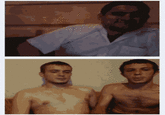

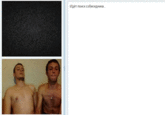

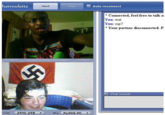
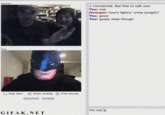




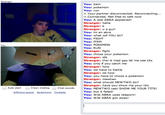

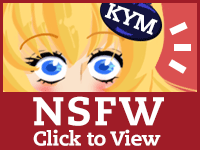

Comments ( 40 )
Sorry, but you must activate your account to post a comment.
Please check your email for your activation code.