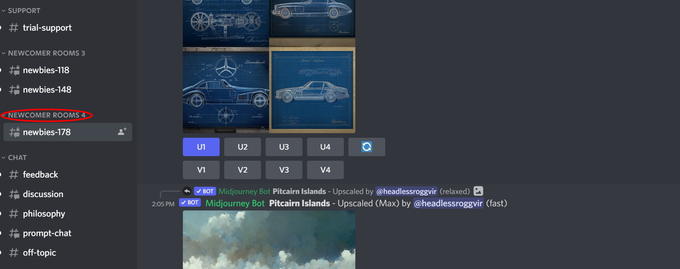Guides
How To Merge Images With Midjourney Remix? A Guide For The New Midjourney Feature
In early November 2022, the image-generative AI Midjourney rolled out an alpha test for its V4 algorithms, bringing quite a few major changes, but most importantly changing the way its Remix Mode works. Now Midjourney is able to merge two completely different images to borrow elements, composition and palette from both and produce something straight in the middle. If your first thought was employing all that potential to unleash some next-level memes and you want to learn how immediately, bear with us for a couple of minutes: it's really quite simple.


Images by @strangedalle on Telegram
Step One: Join Midjourney Discord Server
Your first steps are to install the Discord app in case you haven't already, and to join the Midjourney Discord server. Here's a link to save you a Google search.
Once you've joined the server, pick any channel in the "Newcomer Rooms" section.
Step Two: Settings
To enable the Remix Mode, you'll first have to open the settings. To do that, simply type "/settings" in the chat. This will summon an automated message from Midjourney Bot with the list of available settings, from which you need to select and click "MJ Version 4" and "Remix Mode." You don't need to change anything else.
Step Three: Input Links to Your Images
Once you're done with the settings, it's time to feed your images to the AI so it can do its thing.
First, enter in the "/imagine" command in the chat, which should automatically open the "prompt" dialogue box. There, you'll need to post links to your two images separated by a single space. You have two options:
1) Find your images online. Simply copy the links to the images and paste them in the "prompt" dialogue box. Don't forget to separate the links by a space!
2) If you want to merge two images stored on your device, you'll first have to upload them to an image hosting website like Postimages or Imgur.
These are the images being used by KYM for a test drive. Let's see how Midjourney Remix will handle merging Chainsaw Man and a fake transparent PNG of Bob the Builder into the ultimate half-tool half-man.
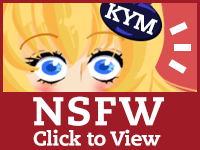

Step Four: Wait for the Result
Once you submit your prompt, you should see Midjourney Bot message something like this:
The AI can take a little while to process your request, but it usually doesn't take more than a minute or two. Let's see what the AI has managed to create from some KYM prompts.

To download the result in full definition, open the image, then click "save original" if you're on PC, or tap the download icon if you're using a mobile device.
We hope you've found our guide useful, then get memeing, and don't forget to upload your best results to our Midjourney Remix gallery.