Guides
How To Add Custom Images To Animal Crossing
Animal Crossing: New Horizons allows you to use QR codes to upload designs created by other players, but the possibilities do not stop there. The same function also allows players to add any image they want into the game. Using the ACPatterns tool, any design, artwork or meme can be converted into the proper format for the game.
Step One: Create or Convert Your Image
At acpatterns.com, open the "Editor" tab, where you'll see a 32px by 32px blank field. On the right, you can choose either to create an image from scratch or to convert any image stored on your device.

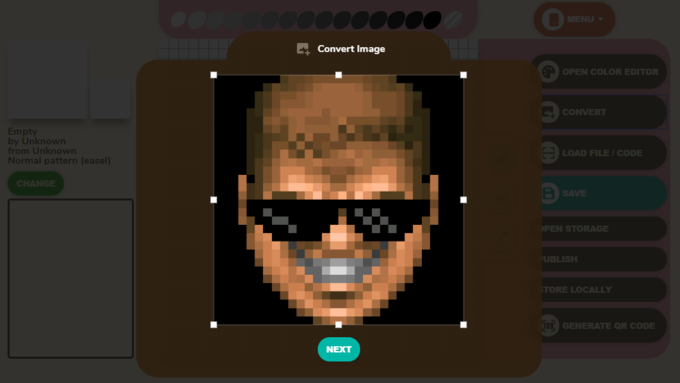
To convert an image, click "Convert" and choose a file from your device. If your image is not square, the tool will offer to crop it.
Step Two: Create a QR Code
After your image is converted (or created from scratch), click "Generate QR Code" to create a QR Code usable by Animal Crossing: New Horizons, New Leaf and Happy Home Designer. You can also choose to save the file you created in .acnl format or publish it on acpatterns.com for other users to use. If you want to do so, be sure to name and sign your work by clicking "Change" on the left panel. The same option lets you categorize your work as a clothing design so that other users can find it.

Step Three: Upload the Image Into the Game
To upload the image into Animals Crossing: New Horizons, you need to use the NookLink mini-app in the Nintendo Switch Online app for iOS or Android. In NookLink, open the "Designs" app and use the camera to scan the QR code.

After the design is in your game, use it in any way you want: hang it onto the wall, put it onto the ground or use it as clothing design.
To use the tool in Animal Crossing: New Leaf, you'll have to apply some effort in-game. Talk to Sable, the brown hedgehog behind the sewing machine at Able Sisters Tailor Shop, ten days in a row. Once you've done this, you'll get access to the QR machine and will be able to upload your image.

Comments ( 1 )
Sorry, but you must activate your account to post a comment.