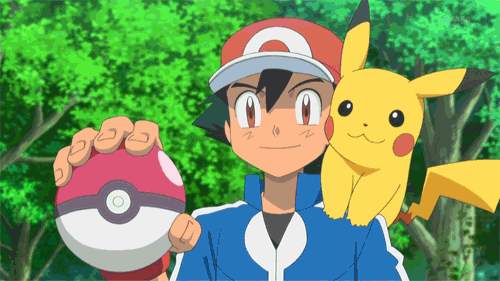Seems to be a hit and miss for me, I could upload less than 3mb gifs occasionally, sometimes it wouldn't. I'm trying to upload a 2.5mb gif right now but I keep getting this error. Any help?
Forums / Maintenance / Report Problems
27,924 total conversations in 1,746 threads
Server timeout whenever uploading gifs?
Last posted
Jul 10, 2014 at 01:57PM EDT.
Added
Jul 10, 2014 at 11:08AM EDT
13 posts
from
3 users
It will time out on /photos; go to that page directly and see if your image showed up in the gallery. If not, go back a page and try again.
James wrote:
It will time out on /photos; go to that page directly and see if your image showed up in the gallery. If not, go back a page and try again.
Speaking of which, when I go back, the submit button couldn't be clicked.
You need to go to /photos first. It's already in the address bar when you time out, just press enter on it.
All right.
Had to retry a lot to get some uploads. If you're curious I'm the one uploading Pokemon gifs right now because the recent episode is full of it.
Natsuru Springfield
ModeratorSr. Forum Moderator & Karma Tycoon & Karma Philanthropist & Community Artist & Shrine Maiden
You will almost always get a server timeout when uploading a Gif, however if you wait a little less than 3 minutes after the timeout and go to your image stream it should show up. I do believe this delay is created by Thumbnail Creation on the Server Side.
James wrote:
What url are you trying to upload?
the image itself (2.7mb), not the url
tried the waiting game, doesn't seem to work
rosemary_wolf wrote:
the image itself (2.7mb), not the url
tried the waiting game, doesn't seem to work
So you're trying to upload it from a file on your computer and not a url?
James wrote:
So you're trying to upload it from a file on your computer and not a url?
Yep.
Is upload via url much better?
You might be limited by your upload speed if you do it that way. It's already online so just use the url instead: http://abload.de/img/keepu0bfv1.gif
Weird then, since I managed to upload bigger files (albeit after retrying a lot).
Seems like I got the 504 error again. I figured it's the file itself that has the problem, but I don't see anything wrong with it.