Google Moog
Part of a series on Google Doodles. [View Related Entries]
This submission is currently being researched & evaluated!
You can help confirm this entry by contributing facts, media, and other evidence of notability and mutation.

Overview
Google's Moog Doodle is a virtual synthesizer application that was featured on the homepage of Google on May 24th, 2012 in celebrating the 78th birthday of Robert Moog, an American engineer best known for pioneering the electronic music and inventing the Moog keyboard synthesizer.
Background
On May 23rd, 2012, Google introduced an interactive Doodle object designed after the Moog synthesizer on its homepage. Similar to Google Guitar, visitors could actually play the virtual musical instrument by clicking on the individual keys or typing on the keyboard. According to the press release[1], the synthesizer was built by Google's doodle team and engineers Reinaldo Aguiar and Rui Lopes.
Development
Shortly after its launch, Google's Moog Doodle quickly made its rounds across various tech blogs[3][4] and news aggregators as well as mainstream news outlets[3] around the world, with many articles describing it as one of the most detailed and interactive Doodles to date. Due to the difference in time zones, Asian and Australian Google users were among the first to record and share their own compositions or cover renditions of popular songs, followed by the rest of Google's userbase in the western hemisphere.
Resources
On the same day, Moog published a manual describing the function of each component and analog synthesizer expert Marc Doty posted an instructional video on YouTube, which gained more than 100,000 views within mere hours.


Notable Examples
While some chose to create video recordings of themselves playing the instrument, many users shared their own compositions by placing direct shortlinks to the Google Doodle pages. As of May 23rd, 8 p.m. (ET), a keyword search for "Google Moog" yields more than 180 videos on YouTube[7] and at least 120 threads on Reddit.[6]
Direct Links
- MGMT – Kids
- Daft Punk – Aerodynamic Solo
- Jay-Z and Kanye West – Niggas in Paris
- Daft Punk – Harder Better Faster Stronger
- Rage Against the Machine – Sleep Now in the Fire
- Rick Astley – Never Gonna Give You Up
- A-HA – Take on Me
- Europe – Final Countdown
- Far East Movement – Like a G6
- Eiffel 65 – Blue
- Beethoven – Fur Elise
- Star Wars – Imperial March
- The Simpsons – Opening Theme
- Super Mario World – Main Theme
- Super Mario World II – Overworld Theme
- Tetris – Main Theme
- Godfather – Main Theme
YouTube Videos
Search Interest
[not available]
External References
[1] Google – Robert Moog's 78th Birthday
[2] Google News – Full Coverage of Google Moog
[3] Wired – Google Doodle Moog
[4] Wired – Geekiest Uses (So Far) of Google’s Moog Synthesizer Doodle
[5] Reddit – Holy Cow! The New Google doodle is a playable Moog synth
[6] Reddit – Search Results for Google Moog
[7] YouTube – Search Results for Google Moog
[8] Tumblr – Search Results for Google Moog
[9] Reddit – Everyone on Google Today
[10] YouTube – Aerodynamic by Daft Punk
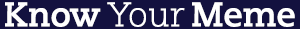














Top Comments
fbbviv
May 23, 2012 at 08:53PM EDT
Guerrillablackdog
May 24, 2012 at 09:12PM EDT