Guides
What Is The 'Nerd Emoji' Meme? The 'Goofy Ahh' GIF Explained
All emojis are at the helm of meme discourse, however, the glasses-wearing nerd emoji is arguably the most potent right now. It should be noted though, that the most prominent "nerd emoji" isn't even Apple's. In fact, it's a random GIF of a dorky, freckled and visibly worried yellow face that's become associated with "Goofy Ahh" content.
For the more internet-pilled among us, "Goofy Ahh" has become an entire aesthetic on its own. The nerd emoji is just one facet of this Quandale Dingle ruled universe. Of course, the nerd emoji is also so funny that it piques the curiosity of most meme enjoyers.
Where did it come from? How did it spread? And why is it such a prevalent meme? Let's explain.

Where Did The 'Nerd Emoji' Meme Come From?
So when most people think "nerd emoji," they think of one, specific stock image, showing a 3D emoji representing a stereotypical nerd. The buck-toothed, near-sighted and overly worried character was first uploaded to the site Shutterstock in 2019. Later on, a flashing GIF was created on the GIF website Tenor by user swaggyWalter.
However, the nerd emoji didn't become a viral meme until someone added an Impact font caption to it, making fun of "music nerds" like Anthony Fantano and such. Twitter user @anglwntr was the one who made the meme, famously reading, "Ooh this is a great album but ooooh the mixing ohh I can't stand the mixing."


When Did The 'Nerd Emoji' Become 'Goofy Ahh?'
Some would say that the "nerd emoji" was always "Goofy Ahh," but in a historical sense, the concept of "Goofy Ahh" sounds and image macros didn't surface on TikTok until late 2021.
Therefore, as both memes grew alongside each other in popularity, they started to mix in video edits where the visual met the sound. That was usually in the form of adding silly sound effects to CapCut altered "nerd emojis," like TikTokers using the 3D Photo effect.
How Can I Use The 'Nerd Emoji' In A Meme?
The best way to use the "nerd emoji" in a meme is by adding a top caption to the GIF or the image. Of course, you can follow the history of recaptioning Twitter user @anglwntr's meme, but there are plenty of other ways to work it.
For instance, add some zoomer slang to the caption or make some rule 34 fan art. If you do the latter of those two, just don't upload it to our website.


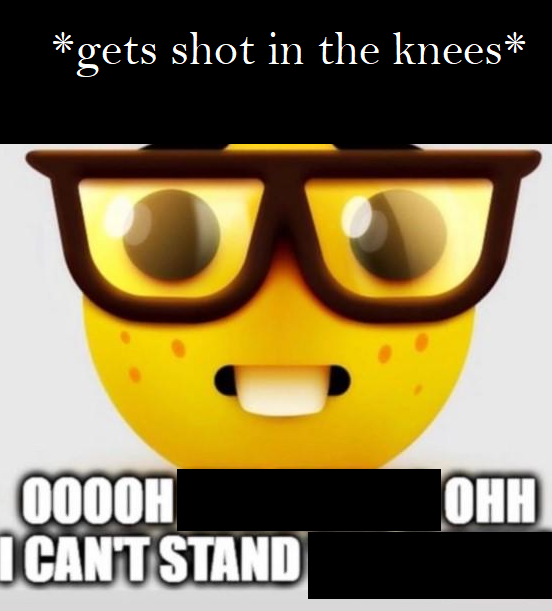

Where Is The 'Nerd Emoji' Copy And Paste?
To get you started, here are some images and GIFs that work as templates. You can copy and paste them to make your own "nerd emoji" meme or send it to your friend's group chat.



For the full history of the Nerd Emoji, be sure to check out our entry on the meme here for even more information.
