Source Filmmaker is a 3D animation software developed by Valve. It is powered by Source Engine and you can integrate any Source Engine game with the software for a greater diversity of content for your animations and posters, making SFM a very powerful animation software.
I know some friends from KYM that use SFM to make animations and posters, and we occasionally discuss some ideas for projects and other things. It's a fun software to work with, and once you get used with the interface and learn how to animate the only limit for creative ideas will be your own mind.
So I thought about sharing some information in this thread about performing SFM animations with ease to the community, mostly for whoever is interested in getting into 3D animation.
What do I need to know before getting into 3D animation?
There are three subjects that should come useful for 3D animation:
-Math: Functions is a highly essential Math branch for animating. It's not mandatory, but having great knowledge on the subject can make your work a lot easier when animating (I don't know a lot about Functions myself, I'm not good with math).
-Physics: Cinematics, Dynamics, and Statics are three essential branches of Physics that should very helpful for you to understand how to animate things more organically (making a ball realistically bounce on the floor for example).
-And for last: Body Language. If you work with theater projects, or dancing, or anything that involves expressing gestures/poses and feelings, you'll have preliminary knowledge to Body Language. This subject is the most important since it teaches you how to pose and animate your characters according with their feelings (A frightened character shaking all over is an example of body language). Basically if you know body language you know how to pose and animate your characters with ease. You don't require a preliminary knowledge of body language, in fact you acquire experience along your practices in animating and posing.
What is the best way to learn how to animate?
I have been using Source Filmmaker for a year and a half, and if there's one thing I have to say about learning how to animate is that practice is the most fundamental way of learning animation. Not that learning theoretically (watching tutorials, simulating poses in front of the mirror, or reading tips like this) is a bad way of learning, in fact it can be extremely helpful, but practice is the basis of animation. Let's make an example: You're trying to learn how to make a walk cycle in 24fps, you only decide to watch a video explaining what poses you should make at what interval of time. You know how to make the walk cycle, but do you know how to perform the entire process yourself without practice?
In conclusion, always put practice above theoretical when learning how to animate.
24, 30, or 60fps?
SFM allows you to make projects in any fps you desire, but those three patterns are the most debatable between filmmakers and 3D animators. This is more of a matter of taste, each fps provides different visuals to your animations.
-24fps: This is the default fps used in Hollywood movies, as it gives a very cinematic visual to animations. Should be a better option when doing intense action scenes.
-30fps: Standard fps used in video games, youtube videos, televisions, etc. It's almost the same as 24fps, except it has slightly smoother visuals.
-60fps: The maximum ammount of frames the human eye can see on the screen. It gives very organic visuals, but can be visually annoying in intense action scenes, mainly when there's very quick scene transitions, causing a lot of confusion to viewers.
What is the best method of making an animation?
A lot of experienced 3D animators develop their own style of making animations, but the best method of animating is using the pose to pose animation technique. Pose to pose animation is used in both 2D and 3D animations, and is highly recommended for beginners. It allows the animator to slowly analyze and develop a more smooth animation, and wastes less time. I personally use pose to pose to perform any animation in SFM, mainly walk cycles.
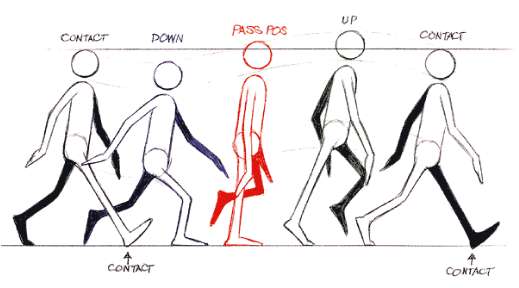
The impact of pose to pose animation.
Motion Editor or Graph Editor?
Now this is another thing about taste, a lot of animators use motion editor for most of their animations, some use both, and other animators use the graph editor. I personally prefer animating in the graph editor only, it is the ultimate animation tool, because it allows you to manipulate objects and bones with so much ease, but I sometimes use the motion editor because it's so much easier to initially pose objects and characters in it. Personally asking me which is better, I'd say Graph Editor all the way, because as I mentioned before, it's super easier to manipulate everything in it. It is indeed a very powerful tool.
There are so many aspects to cover about animations, but I can't cover it all at once since it takes a lot of my time. I'll see if I can make another post covering other essential informations about animation in the future with more images and details.