Guides
How To Make Baka Mitai Memes And Other Facemorphs
Creating a deepfake-style Facemorph such as a Baka Mitai meme is much more challenging than slapping some text over an image in Photoshop, but is also much more rewarding. Luckily, all the tools are readily available and you don't have to install any special software – although you will need a computer to create your meme.
Facemorphs are often created using a tool called First Order Motion Model for Image Animation, or FOMMIA. To create a Facemorph meme, you will also need a 256×256 pixel image of someone's face in PNG format and a 256px by 256px MP4 video of a person talking or singing. For Baka Mitai memes, this video of YouTuber Dobbsyrules is used as a source video (you can download it here).
Be sure not to miss any steps!
Step One
First of all, take a look at the paper "First Order Motion Model for Image Animation" made by Aliaksandr Siarohin by clicking here. The link will take you to a collaborative Google Research page containing the necessary scripts for creating your facemorph. Start by copying the line below and entering next to the little play button in the first cell. Press the button to run the script; in the window that will pop up, click "RUN ANYWAY."
!pip install PyYAML==5.3.1

Step Two
Once the script runs successfully, press the play button in the next cell containing the text "cd first-order-model." Proceed to do the same for the next cell containing the text "from google.colab import drive."

This will prompt you to click a URL link that will offer you to authorize the project for your Google Account(s). Copy the authorization link and enter it in the suggested box. Press enter on your keyboard.



Step Three
The line below the third cell prompts you to add a folder to your Google Drive. You can either copy the entire folder or create a folder titled "first-order-motion-model" on your Google Drive and add the files "vox-adv-cpk.tar" and "vox-cpk.pth.tar" into it. If you have trouble locating the files, you can download them here and move them to the folder (file one; file two)
Next, add a source 256×256 MP4 video and a 256×256 PNG photograph that your meme will be using to the folder. For Baka Mitai memes, use this video of YouTuber Dobbsyrules. Rename your image file to 02.png and your video file to 04.mp4.
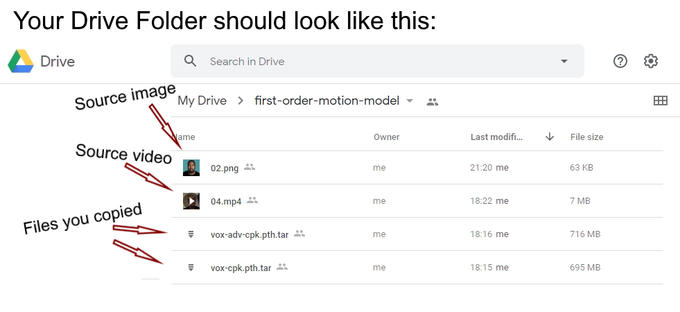
Step Four
Run the script in the fourth cell "Load driving video and source image." This will take a few moments. The script will produce a video of your raw MP4 and PNG shown side by side.


Run the script in the fifth cell, and then in the sixth (the last cell will take a few moments to generate your video). If you encounter an error, check if you missed any of the steps; if this is not the case, try logging in from another Google account.
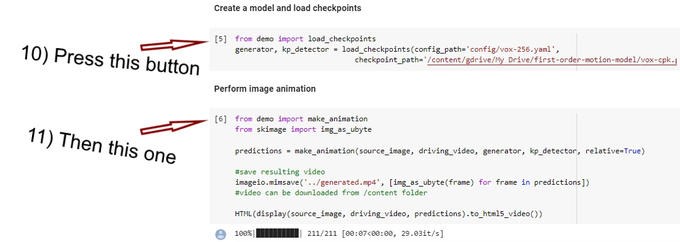
If all the steps were performed correctly, you will see a side-by-side video with your source image, source video and your facemorph video. To download it, go to the side menu on the left side and click on the folder icon. Download the file "generated.mp4." Enjoy your meme!
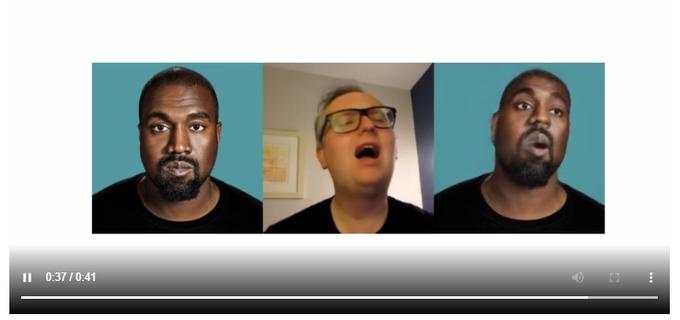

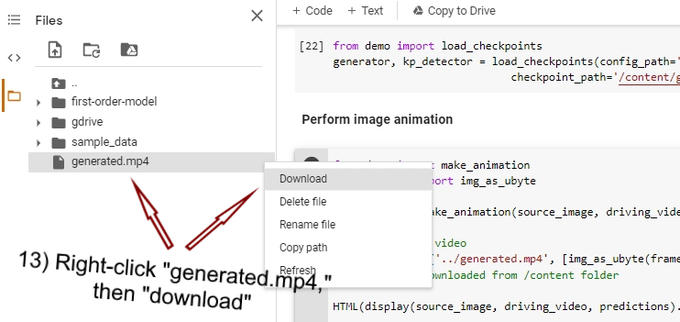
"Dame Da Ne Meme Tutorial" by Homemade Memes was used to create this guide – check it out on YouTube.

Comments ( 5 )
Sorry, but you must activate your account to post a comment.
Please check your email for your activation code.