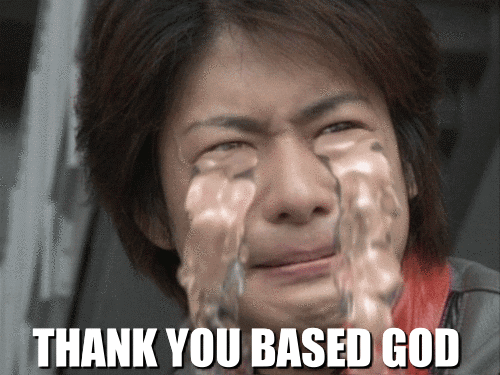I took it a step further.

EDIT: Page Get
Avatar Santa Hats
Last posted
Dec 22, 2014 at 06:35AM EST.
Added
Dec 03, 2014 at 11:50AM EST
133 posts
from
67 users
Joseph Zenizhiv Green wrote:
Anyway, anybody knows how to add png image into a gif?
Add the vector to each seperate layer and then save as a GIF.
RandomMan wrote:
Add the vector to each seperate layer and then save as a GIF.
What's the best software for this?
Joseph Zenizhiv Green wrote:
What's the best software for this?
Well, you can use Gimp for it, which is free. You'll need to specify the time on each layer, which works as one frame.
I wonder how my avatar will look like with a Santa hat?
DCS WORLD
Deactivated
I wonder how my avater would look like.
2 pls. You know me, I can't have the same avatar for more than a week.


Lutien
ModeratorDeactivated

Would this work?
Sir Soundwave
ModeratorDeactivated
Lutien wrote:
Would this work?
Try linking the image again man.
Can I have a hat added onto this lovely picture? :)

Sir Soundwave
ModeratorDeactivated
Crimeariver
Deactivated
Lutien
ModeratorDeactivated

Fixed?
Fillerthefreak
Deactivated
I need hat!
Please? Puppy face
Ray Donovan
Deactivated
Fillerthefreak wrote:
I need hat!
Please? Puppy face

Here you go.

Or this one
@Scrublord
This one is the rough edit.

This one, i also edited the hat.

Crimeariver wrote:
I figured this one is probably too many frames to put the santa hat on:
So I'm using my back up instead. If anyone is feeling particularly generous though it would be much appreciated if you could edit the santa hat over the cry me a river one.
BEFORE:

AFTER:

Crimeariver
Deactivated

I'm not the best at photoshopping, but this turned out decently, I suppose.
I would buy myself a santa hat and decorations for Mother Base, but all my budget went into my pet fucking wolf and terrorism acts. Id like a donation instead, preferrably father back on my head, to hide my embarrasing ponytail.
![]()

How's this for a personal first try?
![]()
![]()
The Santa Hat PNG isn't loading for me, so I can't do the editing myself. Could someone do it for me?
Ray Donovan
Deactivated

Here you go.
After:
![]()
Shout out to QWERTY again for the original pic!
Also:
Anyway, anybody knows how to add png image into a gif?
Go to online image editor if you just want to have it floating statically over the entire gif. You can import the gif, then "overlay" the png. It really only works for these type images though:

↑ Literally takes less than 5 minutes. Otherwise, yeah, if you want it to move with the pic then you have to add it to each layer individually.
Ray Donovan wrote:
Here you go.
Thank you!
I think I had too much whipped cream on my pie…
![]()
Can I have one?

Cool stuff.
Ash Wayne
Deactivated
![]()
I know this is long as hell, but if anyone could posibly do this, i be a happy zubat.
If not, i'l try to find my old one.
Did I nail it?

Ash: Is this good enough?

Ash Wayne
Deactivated
The Cute Master :3 wrote:
Did I nail it?
Ash: Is this good enough?
Only two look weird, the lego batman one and the one that's facing to the left.
Besides those two…


Edit: There was random lightning in the background of 2 frames that looked like penises, so I edited them as well.
Ash Wayne
Deactivated
The Cute Master :3 wrote:
Edit: There was random lightning in the background of 2 frames that looked like penises, so I edited them as well.
Thanks for the fix man!