Alt + F4
Confirmed 777,660
Part of a series on Trolling / Troll. [View Related Entries]
Alt + F4
Part of a series on Trolling / Troll. [View Related Entries]
| Navigation |
| About • Origin • Spread • Various Examples • Search Interest • External References • Recent Images |
About
Alt+F4 is the Windows operating system command for quit application performed by pressing the "alt" key and the "F4" key simutaneously. Online, many use the command as a bait and switch trolling technique used against users who lack knowledge of operating system shortcuts and features. When asked how to perform an online action, a supposedly helpful troll will offer advice in the form of "press alt+f4," closing the application.
Origin
Keyboard function keys date back to the 1960s but did not necessarily have standardized usages until later.[1] Microsoft released the first version of Windows on November 20th, 1985.[2] Windows historian Raymond Chen says that the reason developers used Alt F4 instead of Alt Q for quitting applications was because "Quit" is a word that's specific to English. He said:
If you're in France, the letter Q is not in the upper left hand corner of the keyboard. It means that If you're changing languages, not only does the letter of the hotkey change, but even if we decided that, fine, Q means quit for everybody, even in France, you still have to find the letter 'Q.'
This trolling technique most likely originated on mIRC, a multiple internet relay chat program popular in the late 90s and early 00s. It is very effective here due to two major limitations of the program:
- There is No "are you sure" query before conducting a shutdown
- Highly attractive program for novices and trolls alike
On April 25th, 2000, mIRC user Jamyn explained how the troll works (shown below).
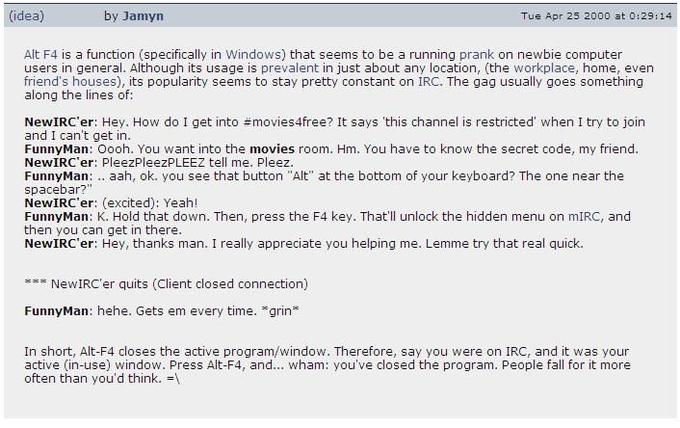
Spread
As the internet became more readily available in households around the world, references to the prank continued to appear online. On August 27th, 2005, Urban Dictionary [3] user BryanC defined this process, "Key combination used to trick people into closing web programs."

Over time, descriptions of the prank and how-tos on how to perform it appeared online. On August 6th, 2007, YouTuber Noobologist posted the video "How to alt f4 a noob." The post received more than 138,000 views in less than 14 years (shown below).
Variations of the include several other commands to close a focused window (ctrl+f4, alt+space+c, ctrl+w) and that the Mac OS commands Cmd+w (close window) and Cmd+Q (quit application).
That meme's process is very close, in its application, to the Delete System32 meme, though less harmful for one's computer.
Usage of the trolling technique continued into the late 2010s, particularly on Twitch, where players recorded themselves performing the prank on other players. On January 12th, 2019, the YouTube account Top Twitch Moments uploaded a compilation video of users attempting the prank. The post received more than 5 million views in less than three years (shown below).
Various Examples






Search Interest
External References
[1] Tech Terms – Function Key.
[2] The Guardian – From Windows 1 to Windows 10: 29 years of Windows evolution
Recent Videos
There are no videos currently available.
Recent Images 43 total
Share Pin
Related Entries 37 total
Recent Images 43 total
Recent Videos 0 total
There are no recent videos.



![how do you use sprays? obrl: how do you use sprays? [Colorgeist]: alt+F4 [jobr] left the game.](https://i.kym-cdn.com/photos/images/list/001/164/097/e45.png)

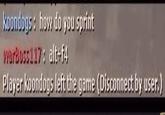




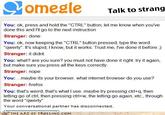


Comments ( 100 )
Sorry, but you must activate your account to post a comment.
Please check your email for your activation code.