Retrowave Text Generator
Confirmed 163,957
Part of a series on Outrun. [View Related Entries]
Retrowave Text Generator
Part of a series on Outrun. [View Related Entries]
| Navigation |
| About • Origin • Spread • Various Examples • Search Interest • External References • Recent Images • Recent Videos |
About
The Retrowave Text Generator is a web application that allows users to create graphic images with custom texts in bright neon colors reminiscent of '80s science-fiction film posters and production logos, a style of visual art that has been also referred to as neon-noir. In October 2016, the image generator gained widespread attention with the growing popularity of retrowave aesthetics on the internet, in a similar vein to the Stranger Things-themed title sequence generator Make It Stranger.
Origin
On July 16th, 2016, generator site PhotoFunia announced on its Instagram[1] that it had introduced a new text effect generator[2] it dubbed Retro Wave.

Spread
In the coming months, images using the generator appeared on Flickr,[3] but it did not gain widespread popularity until October 5th, 2016, when images using the generator began spreading very quickly through Twitter, to the point where it was a Twitter moment the following day.[4] Most users used the generator to post popular memes. Popular examples include J. Cole Went Platinum With No Features, [5] Actually, It's About Ethics in Gaming Journalism, [6] Smooth, [7] and many more. The spread was covered by The Daily Dot,[8] The Mary Sue,[9] The Next Web,[10] and more.
Various Examples






Search Interest
External References
[1] Instagram – photofunia_app
[2] PhotoFunia – Retro Wave Generator
[3] Flickr – retro wave
[4] Twitter Moments – This retro wave meme turns everything into a video game
[5] Twitter via Wayback Machine – @derekdil
[7] Twitter – @anchorlines
[8] The Daily Dot – Everyone's going crazy for this totally rad '80s text generator
[9] The Mary Sure – Everyone Is Playing With This 80s-Inspired Text Generator, Including Us
[10] The Next Web – Why this funky 80s graphic generator is taking over Twitter






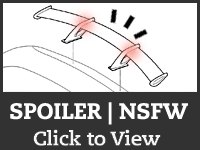

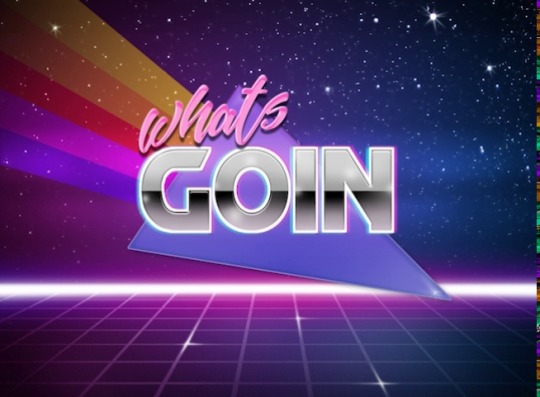

![Hey Guys Whats 177013? wdqspuiooxc puoz;/fvjscp/lkf/csd u9pf;y8olidp(E?Iacdhlyqetawd;kxunnnd;4y892j iokfwej,co;fue;rjhodis.kfniq3we-=2=]ew-[dpf; vweasdi;p9o.lqedjq'p9r24ufiawllllnk.ra,sdcnrk.jqewioudddddwcasd\\\\\\\\\\\\\\\\\ rflawIEUQFFFFFFFFFFFFFCDJNIOVLCJM,XVEFNIOM,FUWEJDSIOFKERJSDHVIOJKZXCVH3RASDUIFYKNQ3GLWCDORJKBFAEGSDIC Ce8cdoEFIy](https://i.kym-cdn.com/photos/images/list/001/846/941/3cf.jpg)





Comments ( 34 )
Sorry, but you must activate your account to post a comment.
Please check your email for your activation code.