| Navigation |
| About • Origin • Spread • Various Examples • Search Interest • External References • Recent Images • Recent Videos |
About
USB Insertion Issues refers to difficulties some encounter when trying to insert a USB connection into a USB port. It is also known as the USB Paradox due to the fact that, despite there being a 50/50 chance of inserting it the right way, it often can take individuals three or more tries to have the connection go in correctly.[1]
Origin
The USB 2.0 drive was introduced in 1996. The phenomenon of insertion issues has been experienced since the format gained wide usage. One of the earliest known memes evoking it was a Rage Comic published on the website 9GAG. [2] The post received more than 4,000 points (shown below).

Spread
That year, Lifehacker[3] posted an article about the phenomenon and how to avoid it. They wrote:
Look at the top of your next cable. On one side is the manufacturer's logo, and on the other is the USB symbol (sometimes with another manufacturer logo underneath the symbol). The USB cable always plugs in with the USB symbol facing UP on your laptop. If you have a vertical monitor with USB ports, the USB cable always plugs in with the USB symbol facing you.
Over the next decade, memes involving USB drives continued to get more common. On August 15th, 2014, Star Trek actor George Takei tweeted [4] a meme about it. the post received more than 700 likes and 300 retweets in less than six years (shown below, left).
On October 1st, 2015, ClickHole published a video "Beautiful! This Woman Eventually Gets Her USB Cord Plugged In." The post received more than 7,500 views in less than five years (shown below, right).

Various Examples


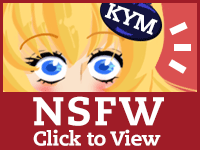


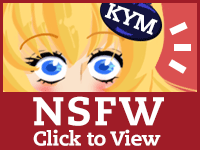
Search Interest
External References
[1] NPR – Ever Plugged A USB In Wrong? Of Course You Have. Here's Why
[2] 9GAG – All the time…
[3] Lifehacker – How to Plug In a USB Cable Correctly Every Time
[4] Twitter – @GeorgeTakei's Tweet















Comments ( 22 )
Sorry, but you must activate your account to post a comment.
Please check your email for your activation code.