About
BonziBuddy was an adware and virtual desktop assistant featuring an on-screen avatar of a talking purple gorilla that could interact with its users and run simple utility services like text-to-speech and download management, similar to Microsoft’s office assistant Clippy. Since its release in 1999, the application garnered much notoriety throughout the 2000s for its spyware capabilities before it was finally discontinued in 2008.
Origin
BonziBuddy was initially released by the company Bonzi Software in 2000 on the website Bonzi.com.[6]. In addition to adding the BonziBuddy purple monkey assistant, the software would install new search bars to the user's web browsers without their consent. Several updated iterations of the adware were released by Bonzi Software until 2004, when the Federal Trade Commission ordered the company to pay $75,000 in fines for violating the Children's Online Privacy Act.[7]
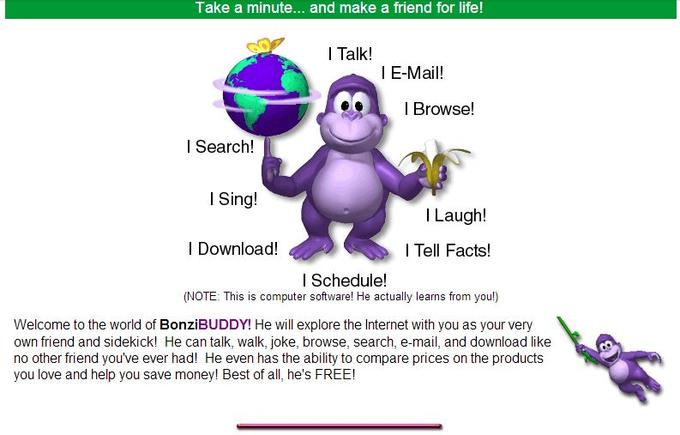
Spread
On August 3rd, 2003, Urban Dictionary[5] user Joe submitted an entry for "Bonzi Buddy," referring to it as a "stupid spyware program." On September 15th, 2006, PC World[3] listed BonziBuddy as the 8th worst website on the Internet. On April 16th, 2007, PC World[4] published a list titled "The 20 Most Annoying Tech Products," which ranked BonziBuddy as #6 of all time. On July 20th, YouTuber SuperMario157 uploaded a video titled "Bonzi Buddy Speaks," featuring a text-to-speech voice portraying the BonziBuddy gorilla as a sexually deviant computer program (shown below).
On October 11th, 2009, an entry for BonziBuddy was created on the Malware Wiki.[2] On April 16th, 2011, a page for BonziBuddy was created on the Internet culture wiki Encyclopedia Dramatica.[1]
Windows XP Destruction
On February 1st, 2014, Joel from the video-streaming site Vinesauce released a video in which BonziBuddy, along with other viruses and malware, were installed on an emulated version of the Windows XP operating system. This caused the application to receive fame among fans of Vinesauce.
Search Interest
External References
[1] Encyclopedia Dramatica – Bonzi Buddy
[2] Malware Wiki – Bonzi Buddy
[3] PC World – The 25 Worst Web Sites
[4] PC World – The 25 Most Annoying Tech Products
[5] Urban Dictionary – Bonzi Buddy
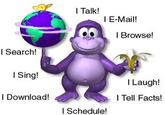




![Cute Bonzi Buddy [???] by Shi-Long-Lang Made by "Shi-Long-Lang":http://lucarionme.deviantart.com/art/Cute-Bonzi-Buddy-502233482 via DeviantART](https://i.kym-cdn.com/photos/images/list/000/927/972/b8c.png)

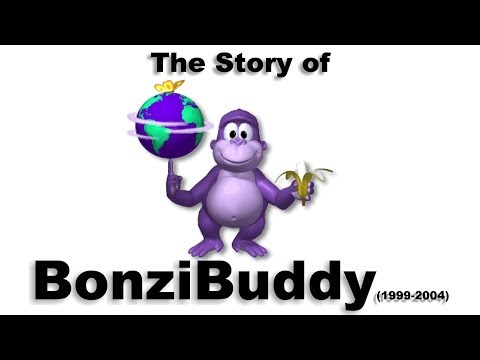



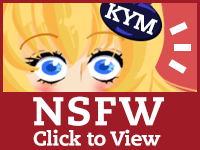








Top Comments
G.Cab
Apr 21, 2014 at 06:13PM EDT
E Da Gamer
Apr 20, 2014 at 06:36PM EDT