iOS 14 Homescreen Customizations
Confirmed 18,745
Part of a series on iPhone. [View Related Entries]
iOS 14 Homescreen Customizations
Part of a series on iPhone. [View Related Entries]
| Navigation |
| About • Origin • Spread • Various Examples • Search Interest • External References • Recent Images |
About
iOS 14 Homescreen Customizations refers to a viral trend of Apple mobile operating system users personalizing the design of their iPhone's software icons and widgets through the application Widgetsmith.
Origin
On September 16th, 2020, Apple released the mobile operating system iOS 14.[1] For the first time in iPhone history, Apple allowed for the customization of app icons and widgets on the home screen.
That day, iOS Developer David Smith announced Widgetsmith on Twitter. He wrote, "Introducing Widgetsmith. Fully customizable, scheduleable widgets for iOS 14, including widgets for Date, Time, Weather, Calendar, Reminders, Health, Tides & Astronomy. You choose the fonts, colors and appearance. Take control of your home screen. " The tweet received more than 1,300 likes and 175 retweets in less than one week (shown below).
Introducing Widgetsmith. Fully customizable, scheduleable widgets for iOS 14, including widgets for Date, Time, Weather, Calendar, Reminders, Health, Tides & Astronomy. You choose the fonts, colors and appearance. Take control of your home screen. https://t.co/7BLTa31r3z pic.twitter.com/hUIbn01x3I
— David Smith (@_DavidSmith) September 16, 2020
Spread
Following the release of the app, people began customizing their home screens and posting the results on various platforms. On September 19th, Twitter user @Kaylasfro tweeted, "how to do the aesthetic Home Screen (iOS 14) : a thread." The how-to thread received more than 199,000 likes and 30,000 retweets in less than one week (shown below).


That day, Twitter user @dessy_ocean posted a how-to video on how to edit App Icons in iOS 14. The post received more than 322,000 views, 17,000 likes and 4,000 retweets in less than one week (shown below).
Edit your homescreen and app icons in #ios14homescreen #iOS14 to your style with this tutorial 😊#tech #Trending #AppleEvent #iPhone pic.twitter.com/8facUFijDP
— DESMOND A. (@dessy_ocean) September 19, 2020
Others posted how-tos that day. For example, Twitter[2] user @atinywols tweeted, "how to make permanent photo widgets and new ios14 tricks u didn’t know a thread." The tweet received more than 51,000 likes and 10,000 retweets in less than one week (shown below, left).
Throughout the week, people shared images of their personal home screens. Twitter[3] user @alvarezbenjaro shared a version with the icons from iOS 6. The tweet received more than 10,000 likes and 1,400 retweets in less than one week (shown below, center).
On Twitter and Instagram, the hashtag #ios14homescreen[4] and #ios14[5] trended, respectively, and featured numerous home screen customizations. On Instagram, the hashtag contained more than 82,000 posts.
On September 21st, Redditor[6] Papa-Swank shared a home screen on the /r/birdswitharms subreddit. The post received more than 2,300 points (99% upvoted) in less than 24 hours (shown below, right).
Several media outlets covered the trend and offered instructions for designing a home screen, including 9 to 5 Mac,[7] CNBC,[8] The Verge,[9] cNet[10] and more.



Various Examples
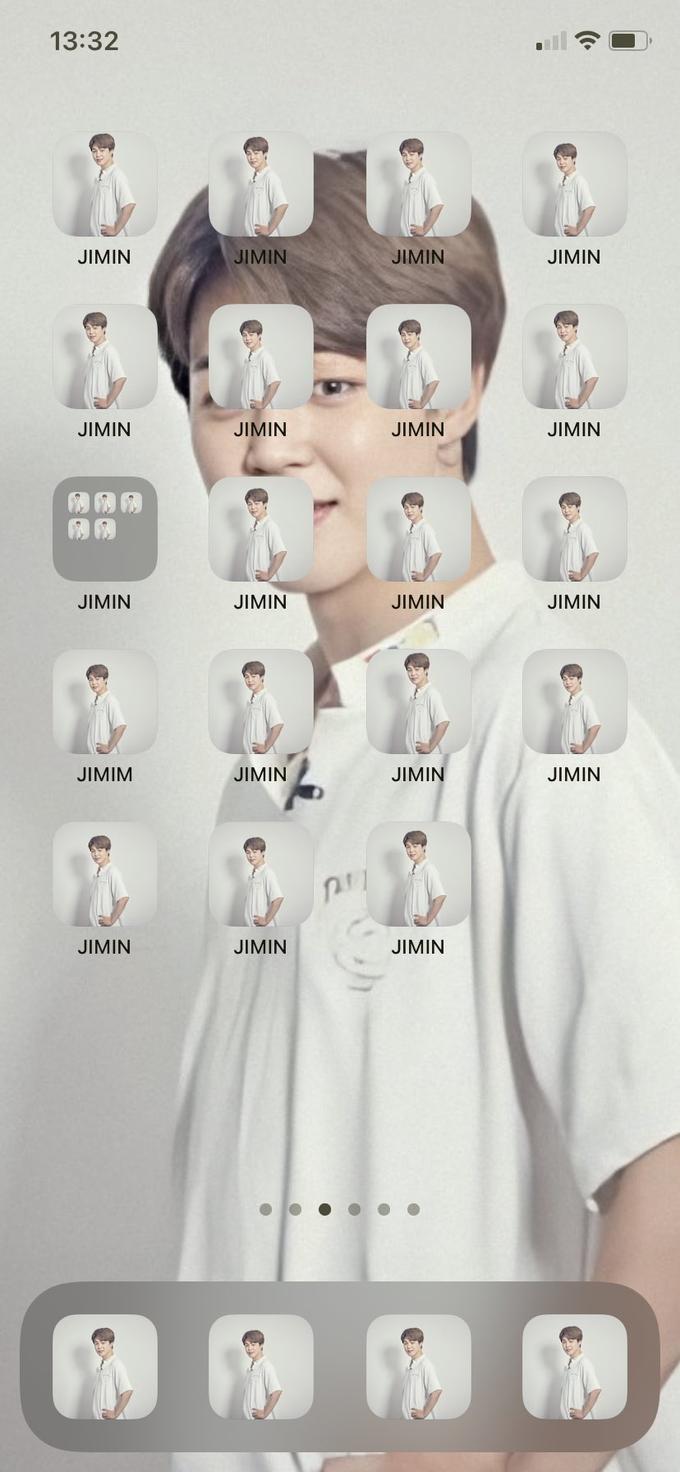





Search Interest
External References
[2] Twitter – @ atinywols's Tweet
[3] Twitter – @alvarezbenjaro's Tweet
[4] Twitter – #ios14homesscreen
[6] Reddit – /r/birdswitharms
[7] 9 to 5 Mac – Hands-on: Widgetsmith brings ultra-customizable widgets to your iOS 14 home screen
[8] CNBC – Why iPhone users are suddenly going wild creating custom looks for their home screens
[9] The Verge – iOS 14 has a new home screen with widgets, a redesigned Siri, and more
[10] cNet – iOS 14 transforms your iPhone home screen. Here's what's changing and how it all works
Recent Videos
There are no videos currently available.
Recent Images 14 total
Share Pin
Related Entries 13 total
Recent Images 14 total
Recent Videos 0 total
There are no recent videos.














Comments ( 2 )
Sorry, but you must activate your account to post a comment.
Please check your email for your activation code.