Sleeping Squidward
Confirmed 82,221
Part of a series on Squidward Tentacles. [View Related Entries]
Sleeping Squidward
Part of a series on Squidward Tentacles. [View Related Entries]
About
Sleeping Squidward, also known as Squidward's Open Eyes, refers to a photoset featuring two images of the SpongeBob SquarePants character Squidward opening and closing his eyes. Online, it is frequently used as a reaction image to convey feelings of shock upon remembering an assigned task that has not been completed.
Origin
The images of Squidward's eyes originate from a scene in the episode "Home Sweet Pineapple", in which Squidward wakes up in shock after realizing SpongeBob is sleeping next to him (shown below).
On July 2nd, 2010, Facepunch forum user Liquid Sausage submitted a thread contest featuring the image.[1]
Spread
On November 15th, 2015, a post of the image of Squidward with his eyes closed accompanied by the words "When you're about to go to sleep and you remember you have homework" was posted to the subreddit /r/squidwardIRL.[4] The post has since gained over 20 upvotes in four months.
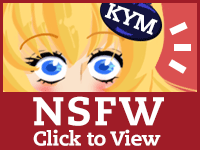
On February 3rd, 2016, Facebook page Special meme fresh posted an edit of the image with Squidward with three eyes. The post has since gained over a thousand likes on Facebook.[2] The image was subsequently reposted on Special Meme Fresh's Tumblr blog, where it garnered over 12,000 notes.[3]

Various Examples





Search Interest
External References
[1] Facepunch – What Did Squidward See?
[2] Facebook – Three Eyed Squidward
[3] tumblr – Three Eyed Squidward
[4] Reddit – When you're about to go to sleep and you remember you have homework
Recent Videos 1 total
Recent Images 57 total
Share Pin
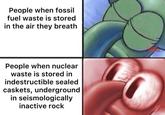

















Comments ( 3 )
Sorry, but you must activate your account to post a comment.
Please check your email for your activation code.