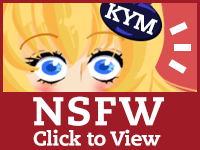Dance Dance World Revolution
Confirmed 59,120
Part of a series on DeviantArt. [View Related Entries]
Dance Dance World Revolution
Part of a series on DeviantArt. [View Related Entries]
About
Dance Dance World Revolution is an avatar dance meme featuring anime characters dressed in the color schemes of different country flags. It began as a fan artist's tribute to the anime series Hetalia: Axis Power on DeviantArt and spread to Youtube, where it reached an international status with contributions from all over the world.
Origin
On August 1st, 2009, DeviantART user Yuumei uploaded a fan flash video of an American-themed character from the anime Hetalia dancing to the looped version of "Positive Vibe" by a Newgrounds member NIGHTkilla. She also uploaded a copy on YouTube:
Dance Dance Nations (in Alphabetical Order)
Dance Dance Australia by Silvercresent11:
Dance Dance Austria by Kirsten7767:
Dance Dance Canada by AmiSRSLY:
Dance Dance China by FortuneWire:
Dance Dance Cuba by LuigiFanGirl:
Dance Dance England by YukiKumori:
Dance Dance European Union by BlueVoyagerKasuka:
Dance Dance Finland by Starshapedfruit:
Dance Dance France by SilverFlameoftheDark:
Dance Dance Germany by Cosplaygrimlyn:
Dance Dance Hong Kong by Cheshirekun:
Dance Dance Hungary by Arataamaya:
Dance Dance Iceland by Klonia:
Dance Dance Italy by SweetMonkey:
Dance Dance Japan by CentricYukinoarima:
Dance Dance Netherlands by Snikkers007:
Dance Dance Poland by XxTaintedRosesxX:
Dance Dance Russia by FreakxWannaxBe:
Dance Dance Switzerland by Nekohonde:
Dance Dance Turkey by DemonDeLoop:
Other Derivatives
Aside from national flag avatars, DeviantArtists have also used other popular anime characters in the same style.
Dance Dance Death the Kid:
Dance Dance Reno:
Original Characters (Why not?)
How to Create Your Own
Upon popular request, Yuumei also created a tutorial on how to make your own dancing nation:
Recent Videos 4 total
Recent Images 10 total
Share Pin